To reset the oil life on a 2007 Honda Civic, follow these steps. The 2007 Honda Civic requires a manual reset procedure to reset the oil life indicator.
To do so, start by turning the ignition to the “ON” position without starting the engine. Next, press the “SELECT/RESET” button until the oil life indicator is displayed. Then, hold the button down for about 10 seconds until the indicator starts to blink.
Release the button and turn the ignition off. Finally, turn the ignition back on, and the oil life should be reset. It’s important to note that proper maintenance and regular oil changes are essential for the longevity and performance of your Honda Civic.
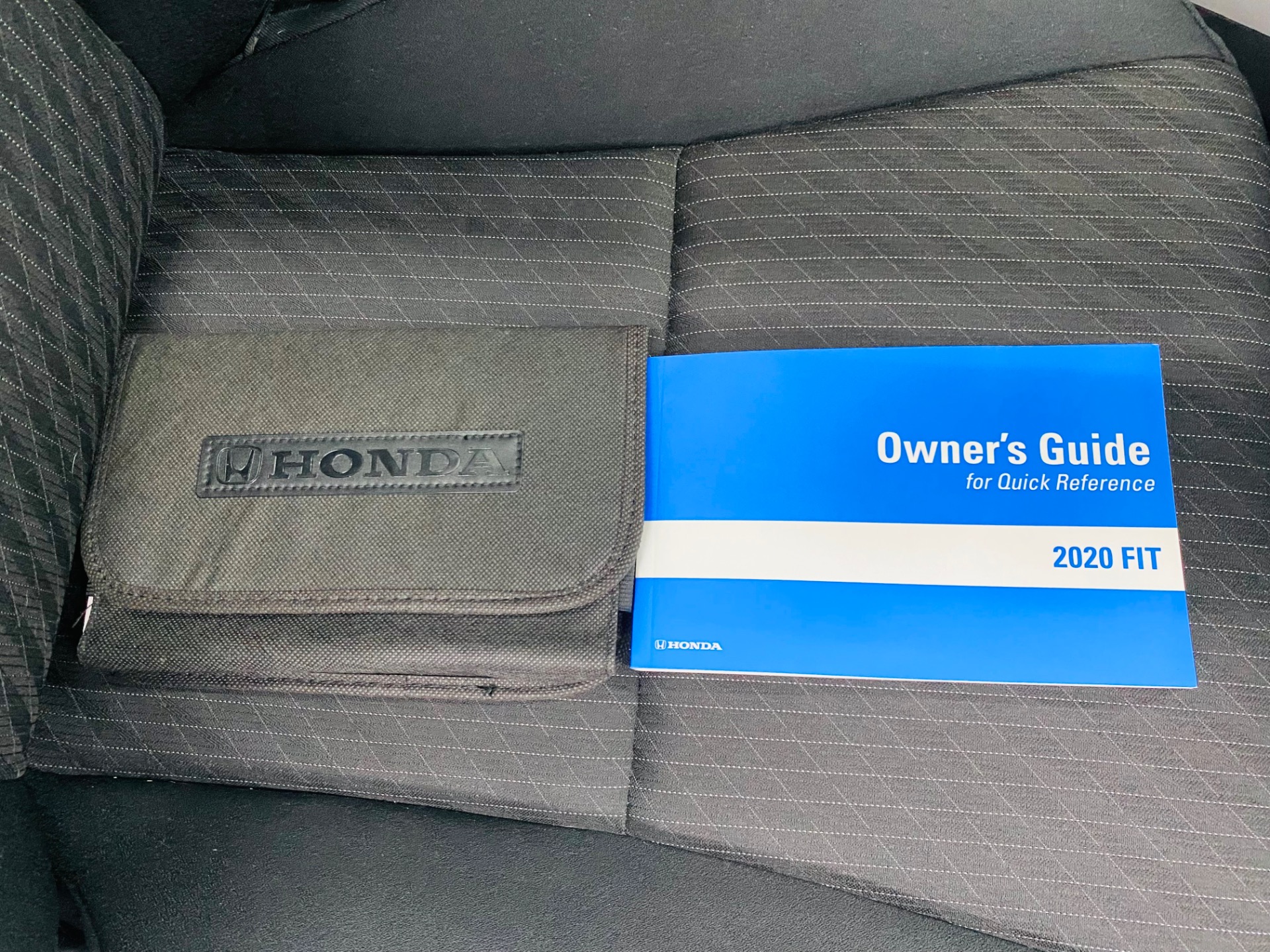
Credit: www.luxurymotorcarcompany.com
Understanding The Oil Life Indicator On 2007 Honda Civic
The oil life indicator on your 2007 Honda Civic is an important feature that helps you monitor the health of your engine and determine when it’s time for an oil change. It is crucial to understand what the oil life indicator means and how to reset it to ensure optimal performance and longevity for your vehicle.
The oil life indicator is a system that measures the quality and condition of the engine oil based on factors such as mileage, driving conditions, and engine operating temperature. It takes into account various parameters to provide an accurate estimate of the oil’s remaining life.
Monitoring the oil life is essential because using oil beyond its useful lifespan can lead to engine damage and reduced performance. Regularly changing the engine oil is key to maintaining the cleanliness and lubrication necessary for a well-functioning engine.
To reset the oil life indicator on your 2007 Honda Civic, follow these steps:
- Turn the ignition switch to the ON (II) position, but do not start the engine.
- Press the SELECT/RESET knob repeatedly until the engine oil life indicator is displayed.
- Hold the SELECT/RESET knob for about 10 seconds until the oil life percentage begins to blink.
- Press and hold the SELECT/RESET knob again for about 5 seconds until the oil life percentage resets to 100%.
- Turn the ignition off and then start the engine to verify that the oil life indicator has been reset.
By understanding and regularly monitoring the oil life indicator on your 2007 Honda Civic, you can ensure that your engine remains in good condition and experience a smoother and more efficient driving experience.
Step-by-step Guide To Resetting Oil Life On 2007 Honda Civic
Resetting the oil life on a 2007 Honda Civic is a simple process that can be done in a few easy steps. First, locate the instrument cluster on your dashboard. This is where you will find the oil life indicator. Once you have found the instrument cluster, turn on the ignition. This will power up the display and allow you to access the maintenance menu. Within the maintenance menu, you will find an option to reset the oil life. Select this option and follow the prompts to reset the oil life indicator. It is important to note that the exact steps may vary slightly depending on the model of your Honda Civic, so it is always a good idea to consult your owner’s manual for specific instructions.
Tips For Maintaining Your Honda Civic’s Oil Life
Regular oil changes are crucial for maintaining the longevity and performance of your 2007 Honda Civic. To effectively reset the oil life on your Civic, there are a few important tips to keep in mind:
- Follow the manufacturer’s recommended oil change intervals. This information can be found in your vehicle’s owner’s manual or by contacting your local Honda dealership.
- Check for any oil leaks or abnormal oil consumption. If you notice any signs of a leak or excessive oil usage, it’s important to address the issue promptly to prevent engine damage.
- Keep track of your oil change history. Maintaining a record of when and where you had your oil changed can help you stay on top of regular maintenance and ensure you don’t surpass the recommended oil change interval.
By following these tips, you can effectively reset the oil life on your 2007 Honda Civic and help prolong the life of your engine. Remember to prioritize regular oil changes to keep your Honda running smoothly for years to come.
Common Mistakes To Avoid When Resetting Oil Life On 2007 Honda Civic
Common Mistakes to Avoid when Resetting Oil Life on 2007 Honda Civic
One of the common mistakes people make when resetting the oil life indicator on their 2007 Honda Civic is overlooking other maintenance indicators. It is crucial to pay attention to all the signals on your dashboard, such as the tire pressure or check engine light, before resetting the oil life indicator. These indicators provide valuable information about the overall health of your vehicle. Ignoring them can lead to bigger problems down the line.
Another mistake to avoid is forgetting to reset the oil life indicator after an oil change. This may seem like a minor oversight, but it can create confusion and affect the accuracy of future maintenance schedules. To prevent this, always reset the indicator promptly after every oil change.
Additional Features Of The Oil Life Indicator On 2007 Honda Civic
To reset the oil life on a 2007 Honda Civic, you can follow these simple steps:
- Turn the ignition switch to the ON (II) position without starting the engine.
- Press the SELECT/RESET button on the right side of the steering wheel repeatedly until the engine oil life indicator is displayed.
- Press and hold the SEL/RESET button for about 10 seconds until the oil life indicator flashes.
- Release the button and then press and hold it again for about 5 seconds.
- The oil life indicator should reset to 100%.
- Turn the ignition switch to the OFF position and then start the engine to verify that the oil life has been reset.
The oil life indicator on a 2007 Honda Civic also provides additional features to monitor other maintenance needs. The maintenance minder system in the vehicle calculates the service needs based on various conditions such as engine oil life, brake pad wear, air filters, and tire rotations. It displays a combination of letters, numbers, and symbols to indicate the required maintenance tasks. By following the indicators, you can stay on top of your vehicle’s maintenance requirements and ensure its optimal performance and longevity.
Recommended Oil For 2007 Honda Civic
The 2007 Honda Civic has specific recommendations for oil viscosity and type to ensure optimal performance and longevity of the engine. It is important to understand these recommendations to choose the right oil for your Honda Civic model.
The recommended oil viscosity for the 2007 Honda Civic is 5W-20. This means that the oil has a winter rating of 5 and a hot weather rating of 20. The viscosity refers to the thickness or fluidity of the oil, and it is crucial to use the specified viscosity to maintain the engine’s performance.
In terms of oil type, it is recommended to use fully synthetic or synthetic blend oil for the 2007 Honda Civic. Synthetic oils offer better protection and superior performance compared to conventional oils, especially in extreme temperatures and high-stress conditions.
When choosing the right oil for your Honda Civic model, it is important to refer to the owner’s manual for the specific recommendations. The manual will provide you with the necessary information about viscosity, type, and any additional requirements for your vehicle.
Conclusion
To sum up, resetting the oil life on your 2007 Honda Civic is a simple process that can be done in just a few steps. By following the instructions outlined in this blog post, you can ensure that your car’s oil life monitor is accurately reset, allowing for optimal performance and longevity.
Regularly maintaining your vehicle’s oil life is crucial for its overall health and efficiency. By taking the time to reset the oil life on your 2007 Honda Civic, you are not only extending the life of your engine but also saving yourself from costly repairs down the road.
Start implementing these steps today and enjoy a well-maintained and smoothly running vehicle. Word count: 103

