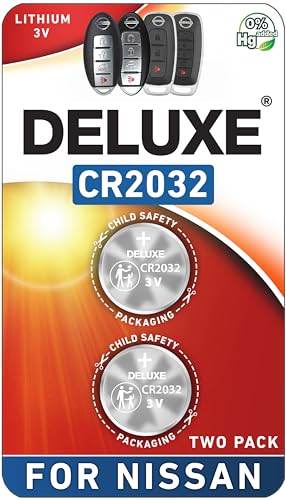Best Shocks for 2004 Nissan Frontier: Top Picks for a Smooth Ride
The best shocks for a 2004 Nissan Frontier include the SCITOO Front Rear Gas Struts and the Gabriel Rear Variable-Rate Shock Absorber. These options enhance ride quality and improve vehicle handling. Choosing the right shocks for your 2004 Nissan Frontier can significantly impact performance and comfort. Quality shock absorbers ensure a smoother ride, better handling, … Read more