To enter the Honda Civic radio code, first turn on the radio and enter the code using the preset buttons. If you find yourself locked out of your Honda Civic radio and need to enter the radio code, follow these simple steps.
By turning on the radio, you can then input the code using the preset buttons. Once entered correctly, you will regain access to your radio. We will guide you through the process of entering the radio code on your Honda Civic.
So, let’s get started and unlock your radio!
The Importance Of Entering Your Honda Civic Radio Code
The Importance of Entering Your Honda Civic Radio Code
Entering the correct radio code for your Honda Civic is crucial for several reasons. Firstly, it ensures the proper functioning of your car’s audio system. When you purchase a new or used Honda Civic, the car radio is often locked to prevent theft. The radio code acts as a security measure to protect your vehicle and its audio system. By entering the code, you unlock the radio and gain full access to all its features. Failure to enter the code correctly can lead to several consequences. It may result in a locked radio, rendering it useless until the correct code is entered. Additionally, some car audio systems have anti-theft measures that can permanently disable the radio if the wrong code is inputted multiple times. Therefore, it is essential to double-check the code and enter it accurately to avoid any issues with your Honda Civic’s radio.
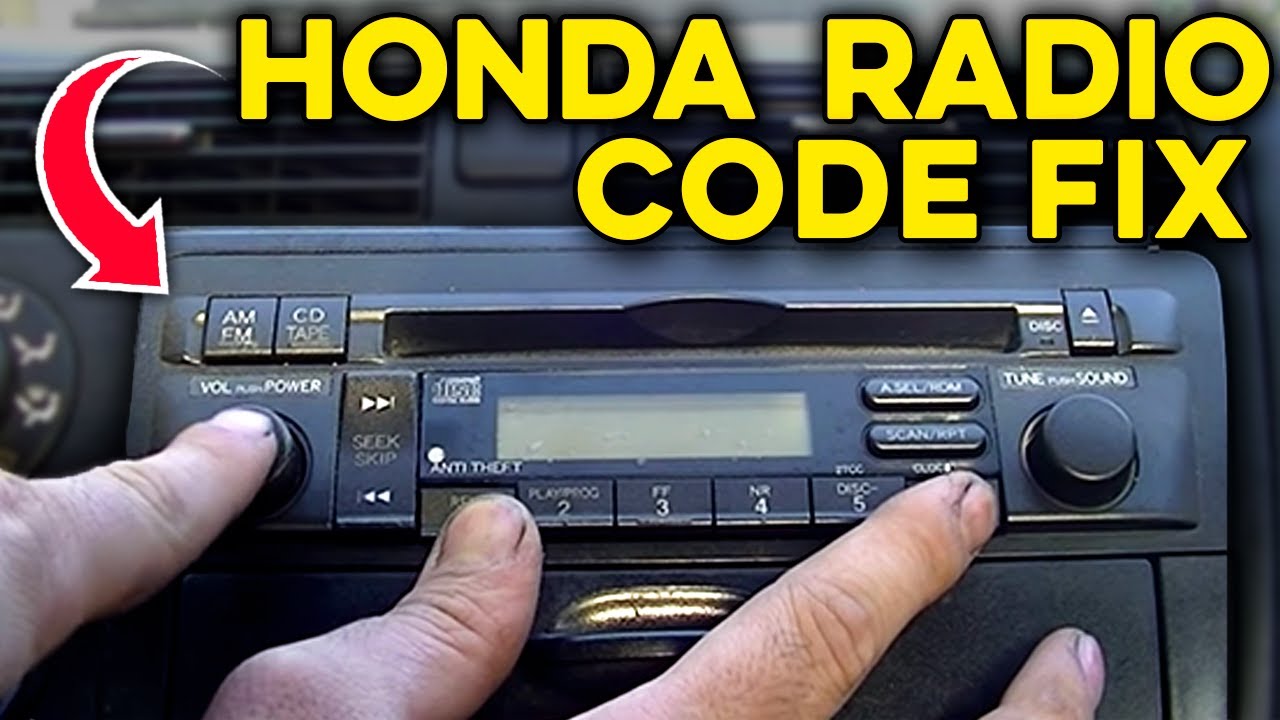
Credit: m.youtube.com
Step 1: Locate Your Honda Civic Radio Code
Step 1: Locate Your Honda Civic Radio Code
When it’s time to enter your Honda Civic radio code, you’ll need to find it first. There are two common methods for locating the code:
| Finding the radio code in the owner’s manual | Retrieving the code from the Honda website |
|---|---|
| If you have the original owner’s manual for your Honda Civic, you can flip through it to find the radio code. Look for a card or sticker that includes the code. It is usually located in the glove compartment or inside the manual itself. | If you don’t have the owner’s manual or can’t find the code, you can visit the Honda website and use their radio code retrieval system. You will need the vehicle identification number (VIN) and the device serial number to access the code. |
Once you have your Honda Civic radio code, you can proceed to step two and enter it into your radio.
Step 2: Prepare To Enter The Radio Code
Gather the necessary materials needed to enter the radio code for your Honda Civic. Ensure that your vehicle is in a safe and stationary position before proceeding. You will need the following items:
- Radio code: This is a unique 5-digit alphanumeric code that is specific to your vehicle’s radio. If you do not have this code, you will need to obtain it from Honda or refer to your vehicle’s owner’s manual.
- Ignition key: Make sure you have your ignition key available to turn on the radio.
Step 3: Enter The Honda Civic Radio Code
To enter the Honda Civic radio code, start by turning on the car’s ignition. Once the ignition is on, you can use the radio preset buttons to enter the code. Locate the preset buttons numbered 1 through 6 on your Honda Civic’s radio. Press and hold button 1 until the first digit of your radio code appears on the screen. Repeat this step for the remaining digits of the code using the corresponding preset buttons. After entering the code, press and hold the “Enter” or “OK” button to confirm. If the code is correct, the radio will unlock and you can enjoy your favorite tunes once again. If you don’t know the code, check your vehicle’s owner’s manual or contact your local Honda dealership for assistance.
Step 4: Troubleshooting And Tips
Having trouble entering your Honda Civic radio code? Step 4: Troubleshooting and Tips provides helpful guidance to overcome any issues you may encounter, ensuring a seamless experience.
| What to do if the code doesn’t work: |
|
If you have entered the Honda Civic radio code and it doesn’t seem to be working, don’t panic. There are a few troubleshooting steps you can take to resolve the issue and get your radio working again.
1. Double-check the code: Ensure that you have entered the code correctly. One small mistake can prevent the radio from unlocking. Take your time and make sure every digit is accurate. 2. Check the vehicle’s battery: If the car’s battery has been disconnected recently, it may have reset the radio code. You will need to obtain the correct code again and enter it to unlock the radio. 3. Contact the dealership or manufacturer: If you are unable to enter the code successfully or if you don’t have the code, reach out to your Honda dealership or the manufacturer for assistance. They will be able to provide you with the correct code or guide you through the troubleshooting steps. |
Step 5: Additional Features And Information
Once you have entered the radio code successfully, you can start exploring other features and functions of your Honda Civic radio. This will allow you to make the most out of your radio experience. Here are some frequently asked questions about the radio code entry process:
| Question: | Answer: |
| How do I access additional functions? | To access additional functions, press the “Menu” button on your radio. This will display various options on the screen. |
| What other features can I explore? | Some of the additional features you can explore include adjusting the sound settings, setting up your favorite stations, enabling Bluetooth connectivity, and customizing the display settings. |
| How do I set up my favorite stations? | To set up your favorite stations, tune in to the desired station and then press and hold one of the preset buttons until you hear a beep. The station will now be saved as one of your favorites. |
By familiarizing yourself with these additional features, you can tailor your Honda Civic radio to your preferences and enhance your overall driving experience.
Conclusion
By following these simple steps, you can easily enter the radio code for your Honda Civic. Keep in mind the importance of keeping your code safe for future use, as well as the benefits of familiarizing yourself with the process should you encounter any issues.
Remember, entering the correct code will allow you to enjoy uninterrupted entertainment on your Honda Civic’s radio. So go ahead and get started on unlocking your radio code today!

